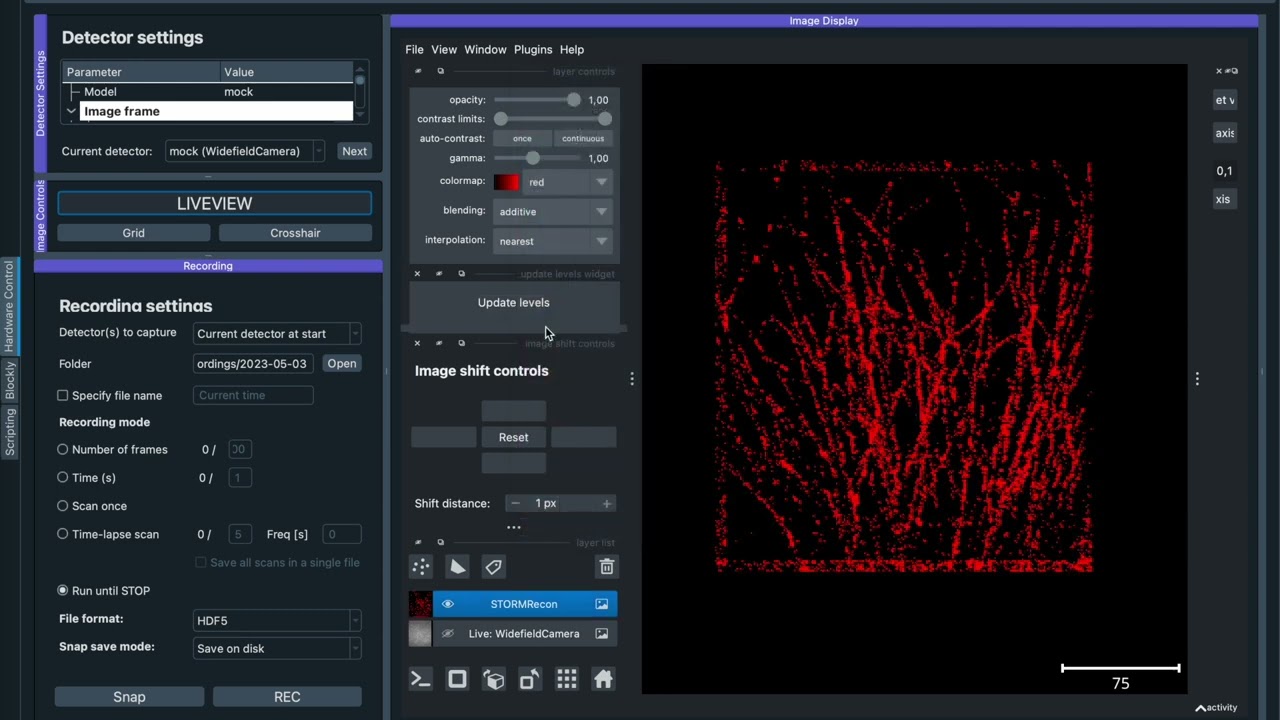Software
For the control and acquisition software, we use ImSwitch. This is an open-source software centered around Napari as a multi-layer viewer and a rich framework for QT-based widgets. We make use of the open-source localization framework "microEye" ()
Installation
For the installation we advise you to have a look at the ImSwitch repository here https://github.com/kasasxav/ImSwitch/
After setting up ImSwitch, you can enable STORM reconstruction in real time using the MicroEye Plugin by adding the following configuration to the ImSwitch config file that is located in ~/Documents/ImSwitchConfig/config/imcontrol_options.json
{
"setupFileName": "example_uc2_storm_alliedvision.json",
"recording": {
"outputFolder": "./ImSwitch/ImSwitch/recordings",
"includeDateInOutputFolder": true
},
"watcher": {
"outputFolder": "/Users/bene/ImSwitchConfig/scripts"
}
}
The setup file with the actual hardware configuration can be placed here:
~/Documents/ImSwitchConfig/imcontrol_setups/example_uc2_storm_alliedvision.json
{
"positioners": {
"ESP32Stage": {
"managerName": "ESP32StageManager",
"managerProperties": {
"rs232device": "ESP32"
},
"axes": [
"X",
"Y",
"Z"
],
"forScanning": true,
"forPositioning": true
}
},
"rs232devices": {
"ESP32": {
"managerName": "ESP32Manager",
"managerProperties": {
"host_": "192.168.43.129",
"serialport_windows": "COM5",
"serialport": "/dev/cu./dev/cu.SLAB_USBtoUART"
}
}
},
"lasers": {
"488 Laser": {
"analogChannel": null,
"digitalLine": null,
"managerName": "ESP32LEDLaserManager",
"managerProperties": {
"rs232device": "ESP32",
"channel_index": 1,
"filter_change": false,
"laser_despeckle_period": 10,
"laser_despeckle_amplitude": 0
},
"wavelength": 488,
"valueRangeMin": 0,
"valueRangeMax": 1024
},
"635 Laser": {
"analogChannel": null,
"digitalLine": null,
"managerName": "ESP32LEDLaserManager",
"managerProperties": {
"rs232device": "ESP32",
"channel_index": 2,
"filter_change": false,
"laser_despeckle_period": 10,
"laser_despeckle_amplitude": 0
},
"wavelength": 635,
"valueRangeMin": 0,
"valueRangeMax": 1024
},
"LED": {
"analogChannel": null,
"digitalLine": null,
"managerName": "ESP32LEDLaserManager",
"managerProperties": {
"rs232device": "ESP32",
"channel_index": "LED",
"filter_change": false,
"filter_axis": 3,
"filter_position": 32000,
"filter_position_init": -0
},
"wavelength": 635,
"valueRangeMin": 0,
"valueRangeMax": 255
}
},
"detectors": {
"WidefieldCamera": {
"analogChannel": null,
"digitalLine": null,
"managerName": "AVManager",
"managerProperties": {
"cameraListIndex": 1,
"mocktype": "STORM",
"mockstackpath": "/Users/bene/Downloads/New_SMLM_datasets/ROI_cos7MT_AF647fluopaint.tif",
"avcam": {
"exposure": 0,
"gain": 0,
"blacklevel": 100,
"image_width": 1000,
"image_height": 1000,
"pixel_format": "Mono12"
}
},
"forAcquisition": true,
"forFocusLock": false
}
},
"rois": {
"Full chip": {
"x": 600,
"y": 600,
"w": 1200,
"h": 1200
}
},
"LEDMatrixs": {
"ESP32 LEDMatrix": {
"analogChannel": null,
"digitalLine": null,
"managerName": "ESP32LEDMatrixManager",
"managerProperties": {
"rs232device": "ESP32",
"Nx": 4,
"Ny": 4
},
"wavelength": 488,
"valueRangeMin": 0,
"valueRangeMax": 32768
}
},
"autofocus": {
"camera": "WidefieldCamera",
"positioner": "ESP32Stage",
"updateFreq": 10,
"frameCropx": 780,
"frameCropy": 400,
"frameCropw": 500,
"frameCroph": 100
},
"availableWidgets": [
"Settings",
"View",
"Recording",
"Image",
"Laser",
"Positioner",
"Autofocus",
"STORMRecon"
]
}
ImSwitch in Action
Here you can find a tour on Youtube how to set up everything and what it can do.