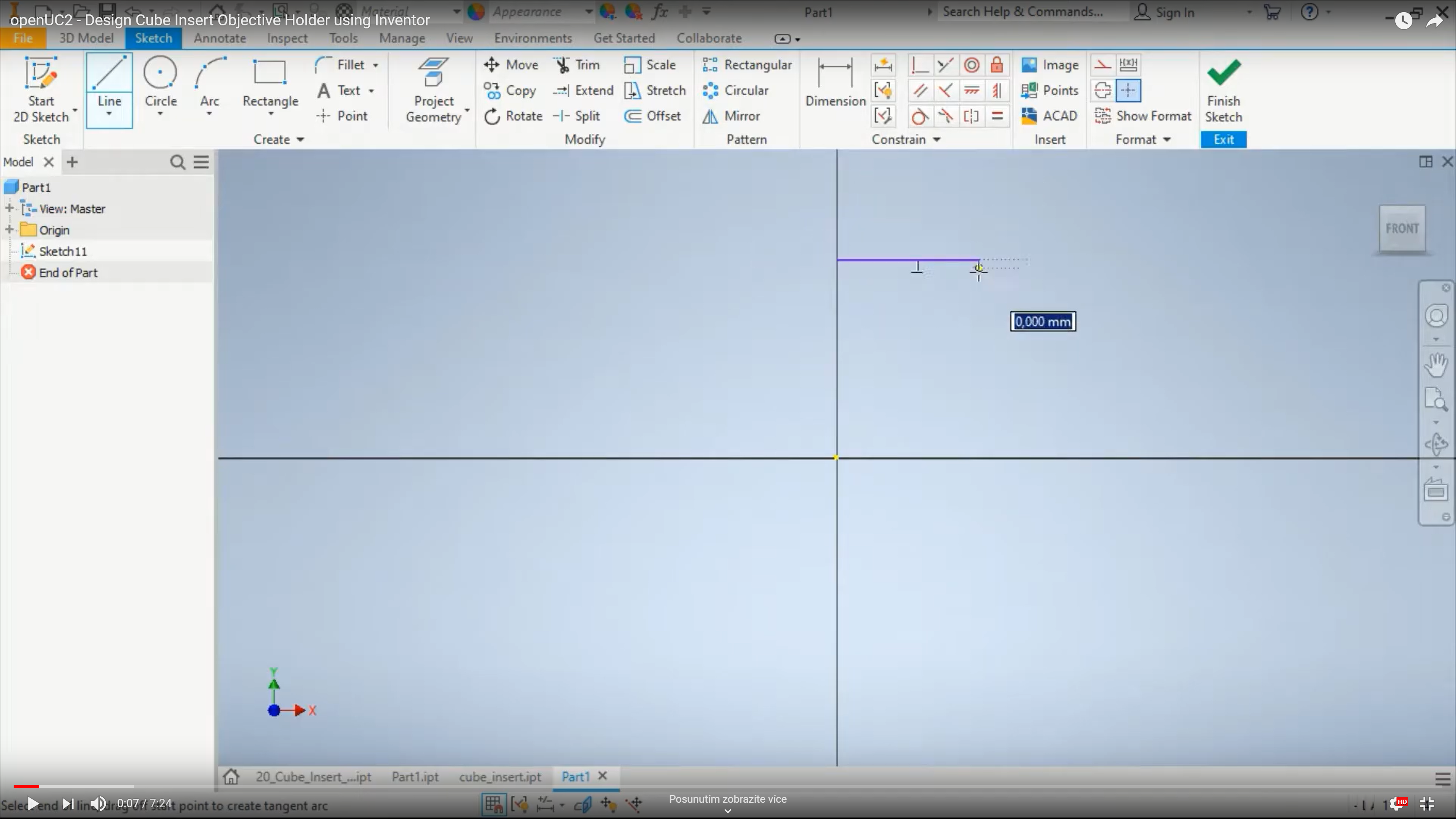openUC2 Template for your own Insert
We try to keep UC2 as open as possible. One important step is to give you the tools at hand to create your own insert in Order to add own functionalities, parts, modules, etc. This repository should help you creating inserts and understand the core idea behind the shape and how it can be used to add e.g. lenses, mirros, motors.
If you have a more complex idea for a module, say a rotating diffuser, please feel free to reach out to us! We are happy to support your research with open-source tools!
A good resource is also the Module Developer Kit (MDK) that summarizes the core concept of UC2's modularity.
What you will see here:
- UC2 Cube Inserts
- Design files for
- Autodesk Inventor
- OpenSCAD
- Fusion360
- STP- and STL-files
- Technical drawings to replicate module in e.g. metal?
- Tutorial to design your modules in Autodesk
UC2 v4 Design
This is a new version of the cube that has some minor yet very important changes to improve usability and assembly. The main changes are:
- grooves along the optical axis to work together with the master insert in order to lock an insert (e.g. lens) perfectly perpendicular to the optical axis and not movable
- no edges to cut your fingers anymore!
- moved hole position for the through holes to align it with the new puzzle piecs
- capable of loading 5mm ball magnets to snap them to the grid magnetically
- same knob foodprint to keep compatibility with v3 baseplates
Insert Design
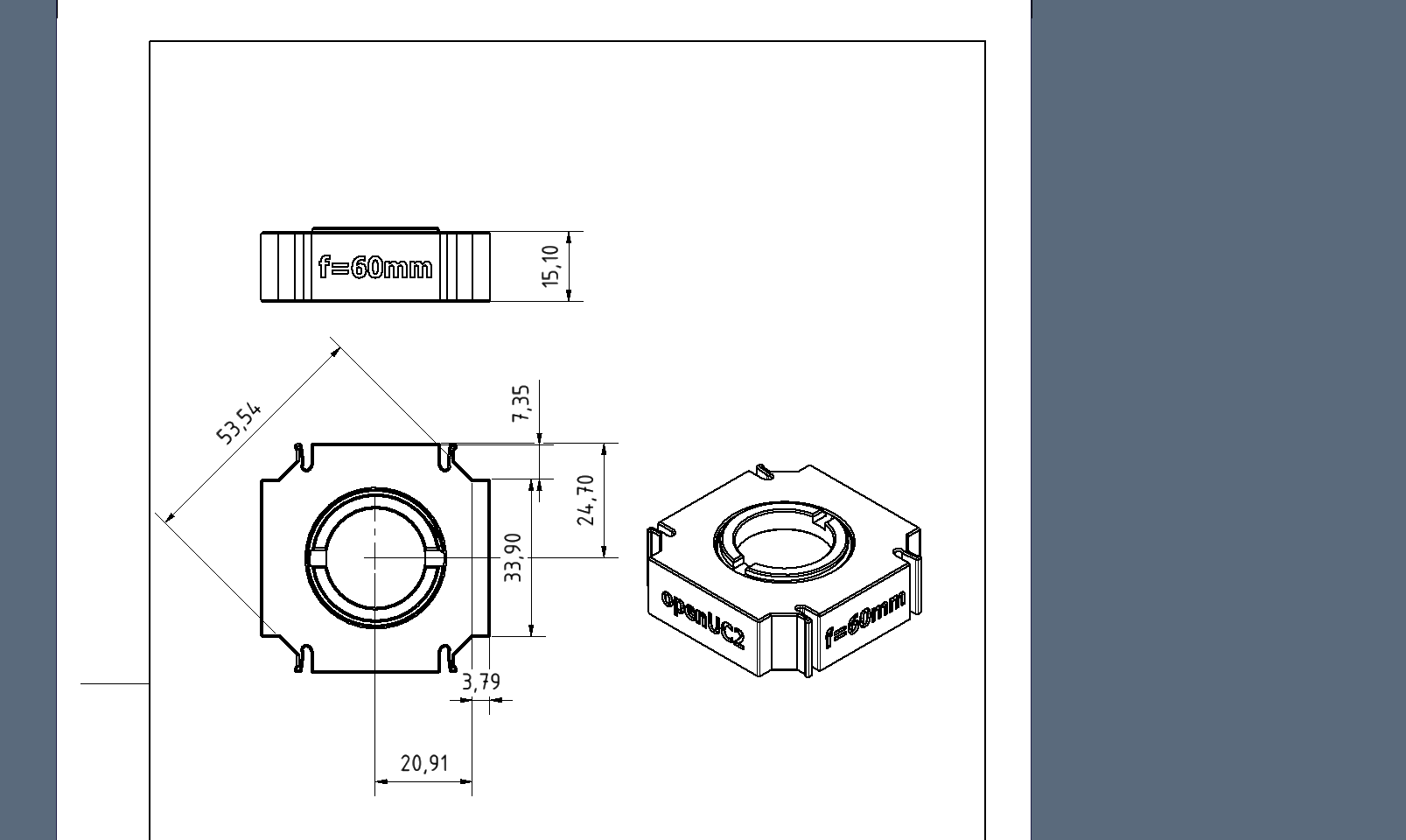
Design your own Insert in Tinkercad
Below you can find a step-by-step guide to create your own insert in Tinkercad, a free online 3D design tool. For this you need a free Tinkercad account.
Feel free to copy the template design we created for you: Tinkercad UC2 Insert Template
Steps to get your tinkercad design ready for 3D printing:
Go to Tinkercad.com and login or register for a free account.
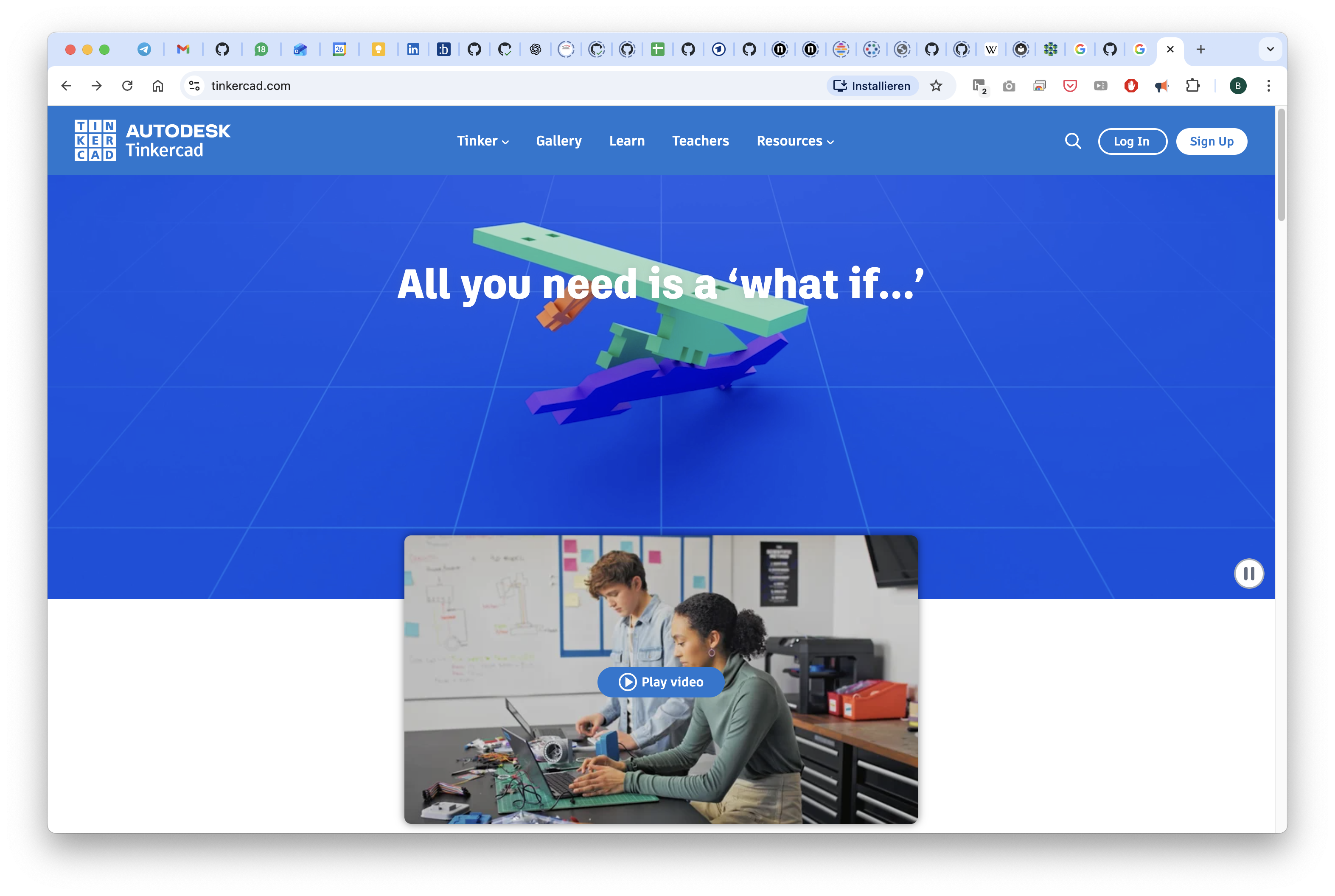
As a student of teacher you have access to this for free:
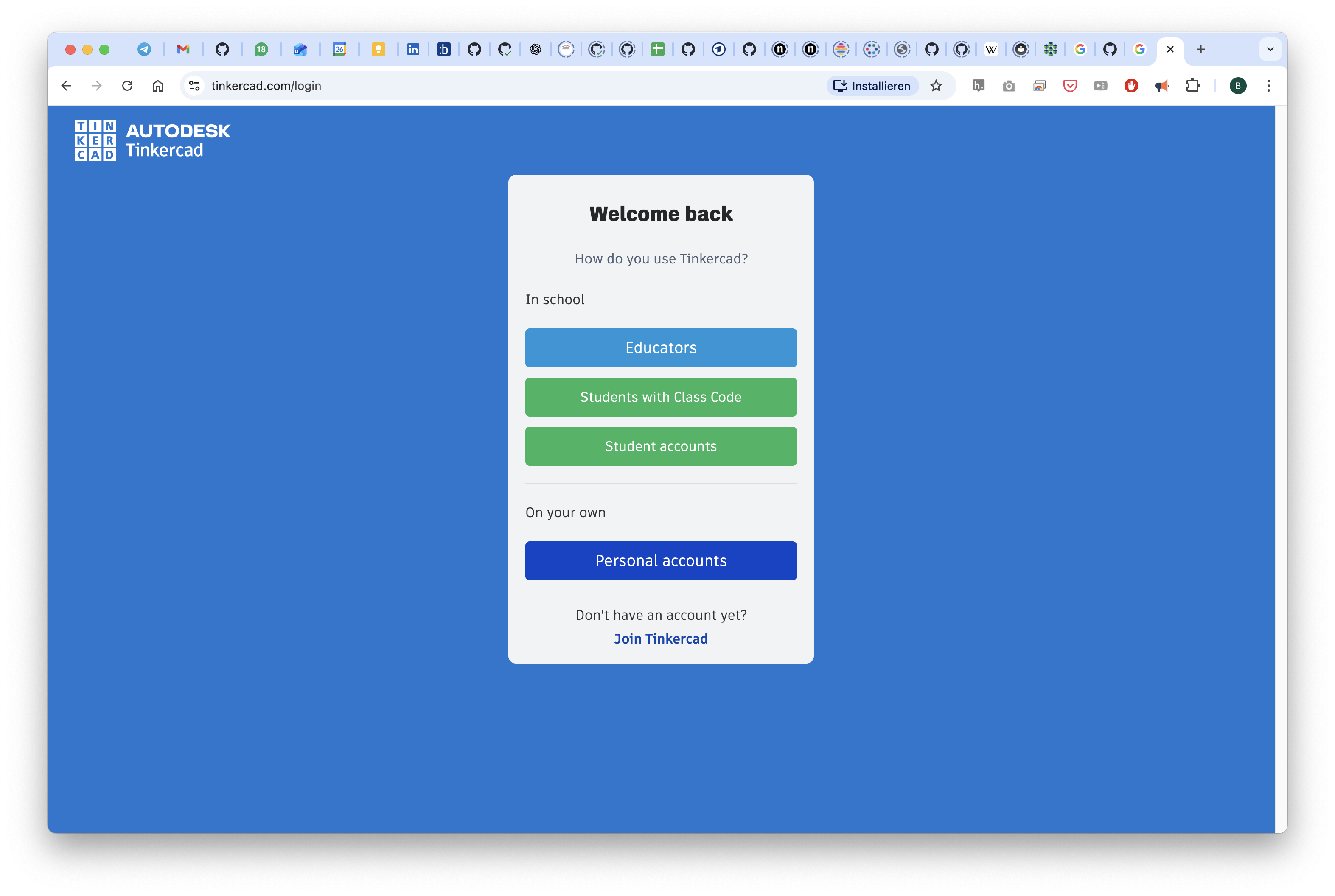
You can also use your google account to login:
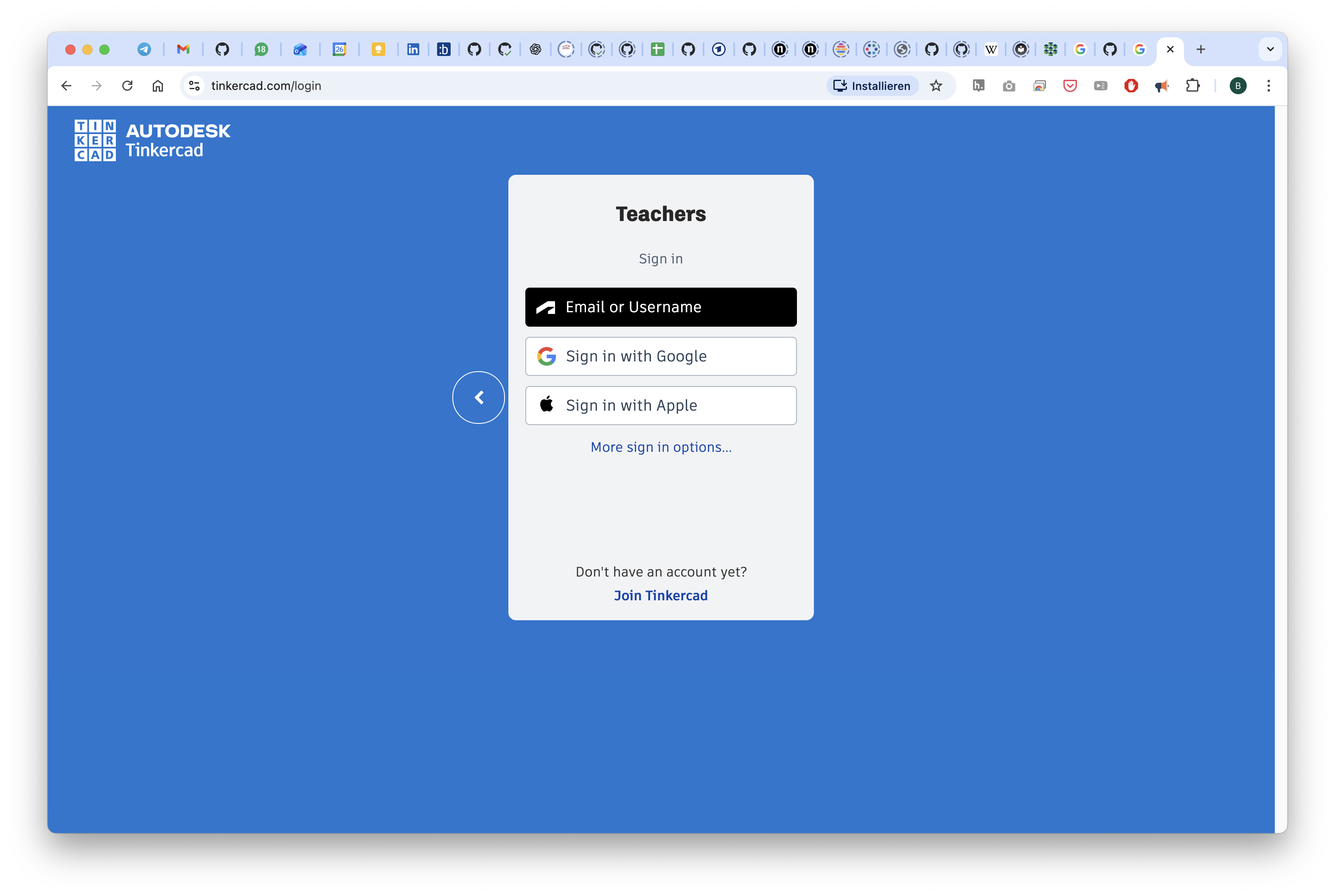
Once you're logged in, you can start with a new design or copy our template by clicking on the link above.
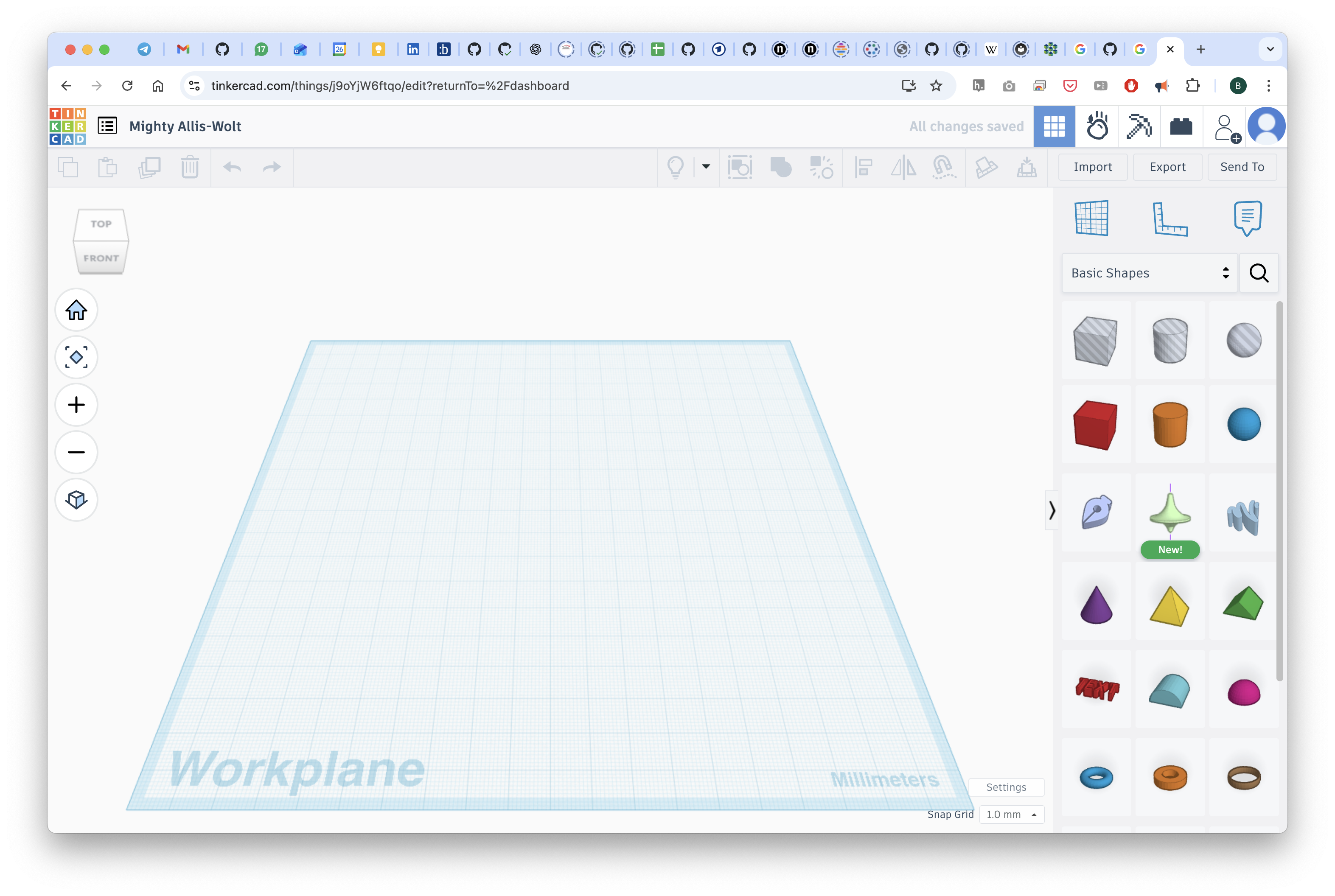
Here, we have imported the STL file from below which you can now freely modify or derive it from our template.
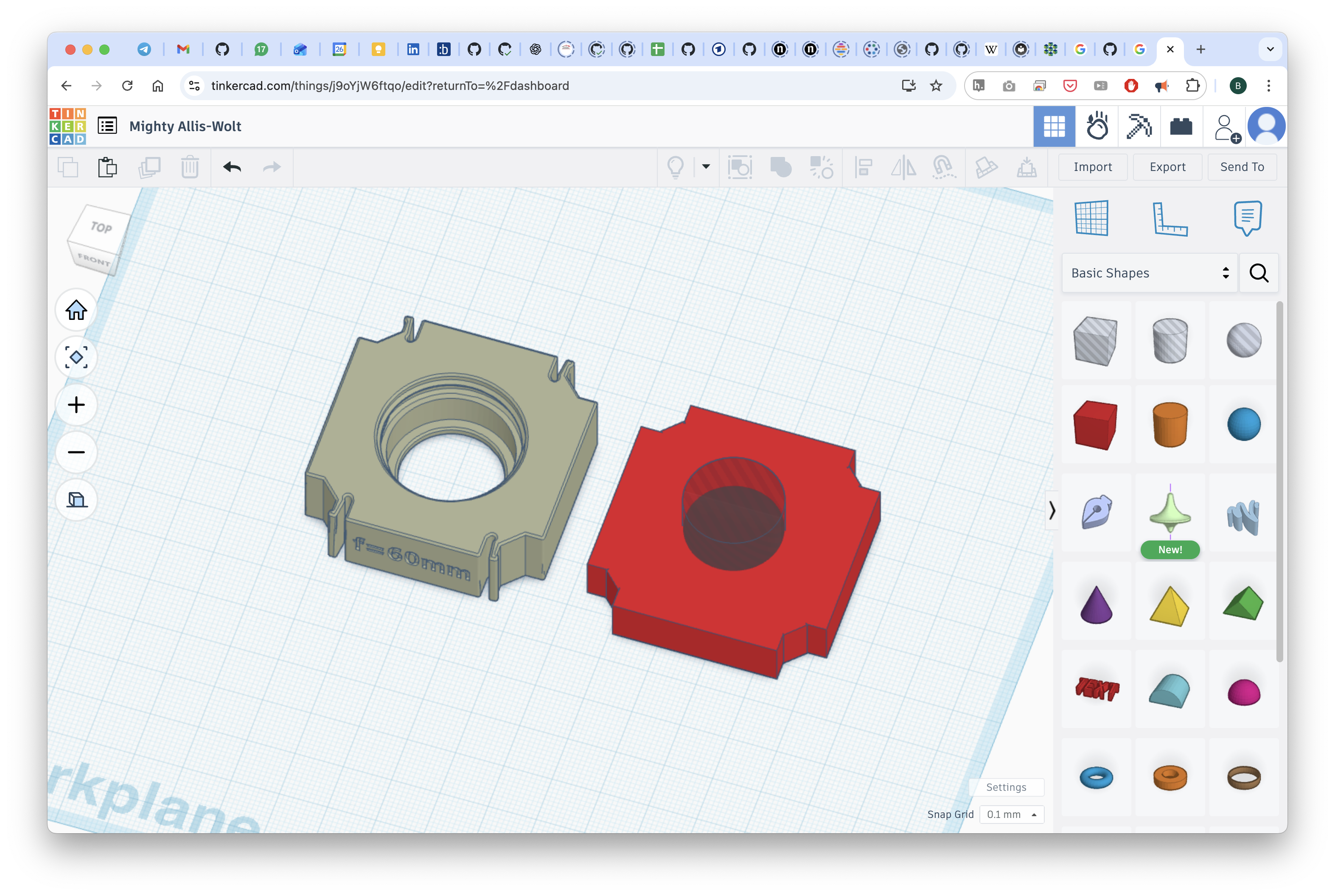
You can download the file as an STL and print it.
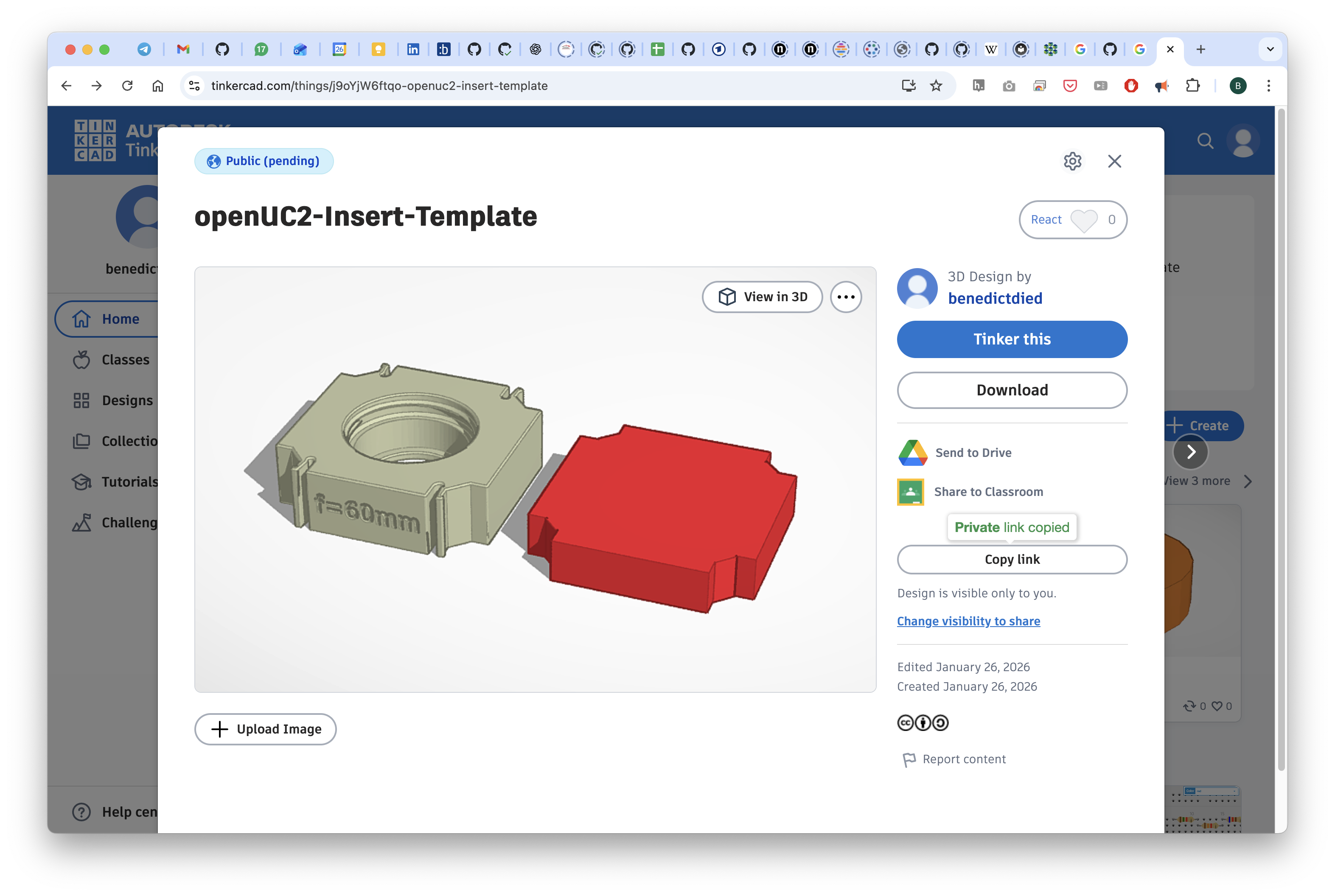
The link to this file can be found here: https://www.tinkercad.com/things/j9oYjW6ftqo-openuc2-insert-template
Design your own insert in Fusion 360
We provide an example Fusion360 file for a lens insert that you can modify to create your own insert design. Since we exported it from Autodesk Inventor, the ability to alter the design is lost unfortunately. It is very similar to a STP file in that sense. You can find the file here: https://a360.co/3ZvHHal
The editable Fusion360 design files for the UC2 v4 cube and baseplate can be found here: https://a360.co/4rjtYiu
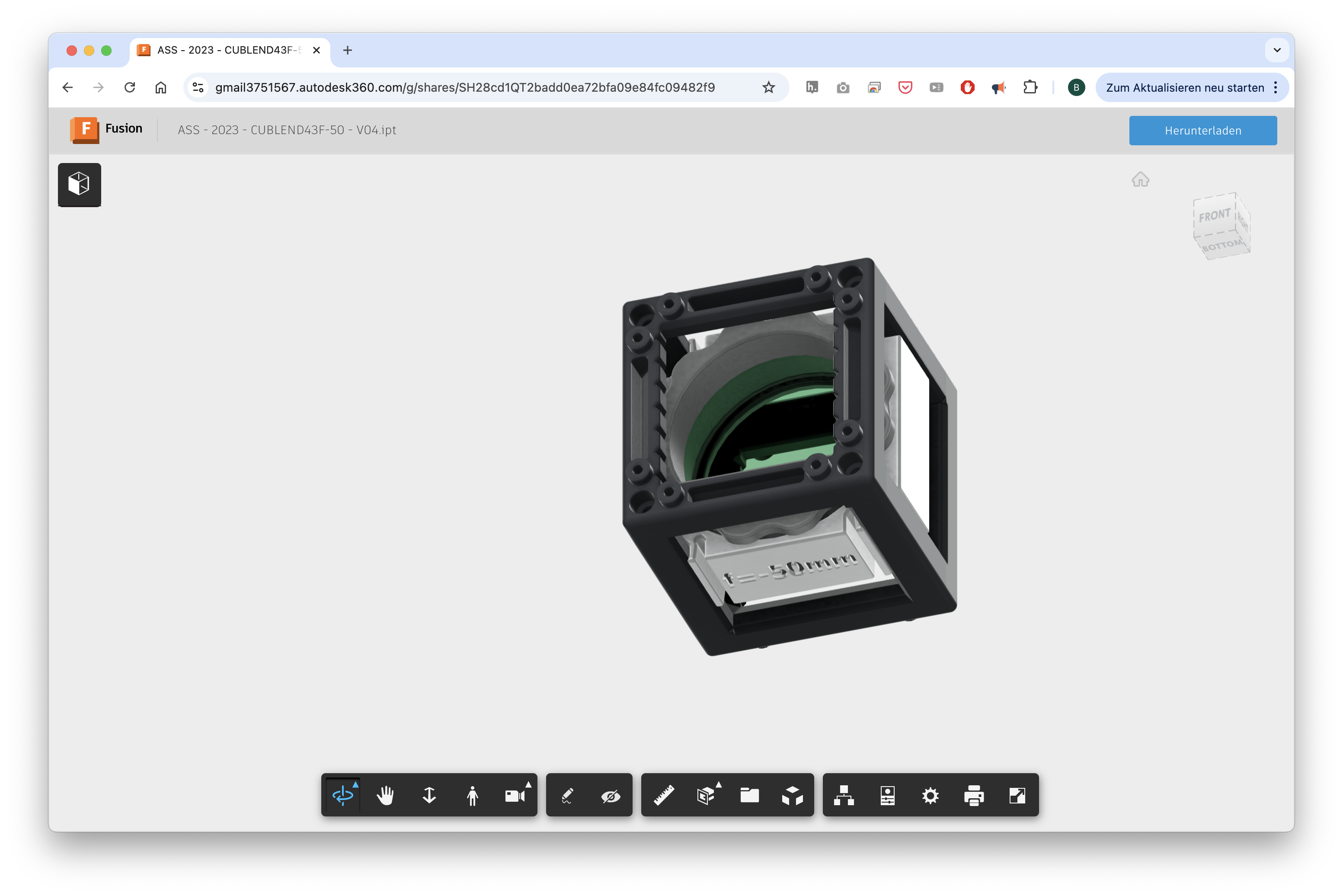
Design for the Masterinsertt
Coming Soon... Eager to wait? Write us a messae support @ openuc2 . com.
Design Files
Cad Query
We provide a very open-source friendly CadQuery file that you can use to create your own inserts. You can find it here: https://github.com/openUC2/openuc2-cadquery
It allows you to create inserts parametrically and export them as STL or STEP files. You have full control over the design and fully relies on open-source software.
STP
INVENTOR
Inventor Part (Lens) Inventor Part (Nut) Inventor Part (Insert) Inventor Part (Perameters) Inventor Part (Insert) Inventor Assembly (Assembly)
STL
Insert as STL (Lens) Insert as STL (Insert) Insert as STL (Nut)
UC2 v3 Design
Fusion360 Design Files
Cube and Base
This is a close-to-the-injection-molding design. The press-fit can vary. It's optimized for 3D printing.
You can find the latest Inventor Design files in the Fusion360 cloud: https://a360.co/3ZwHhl7
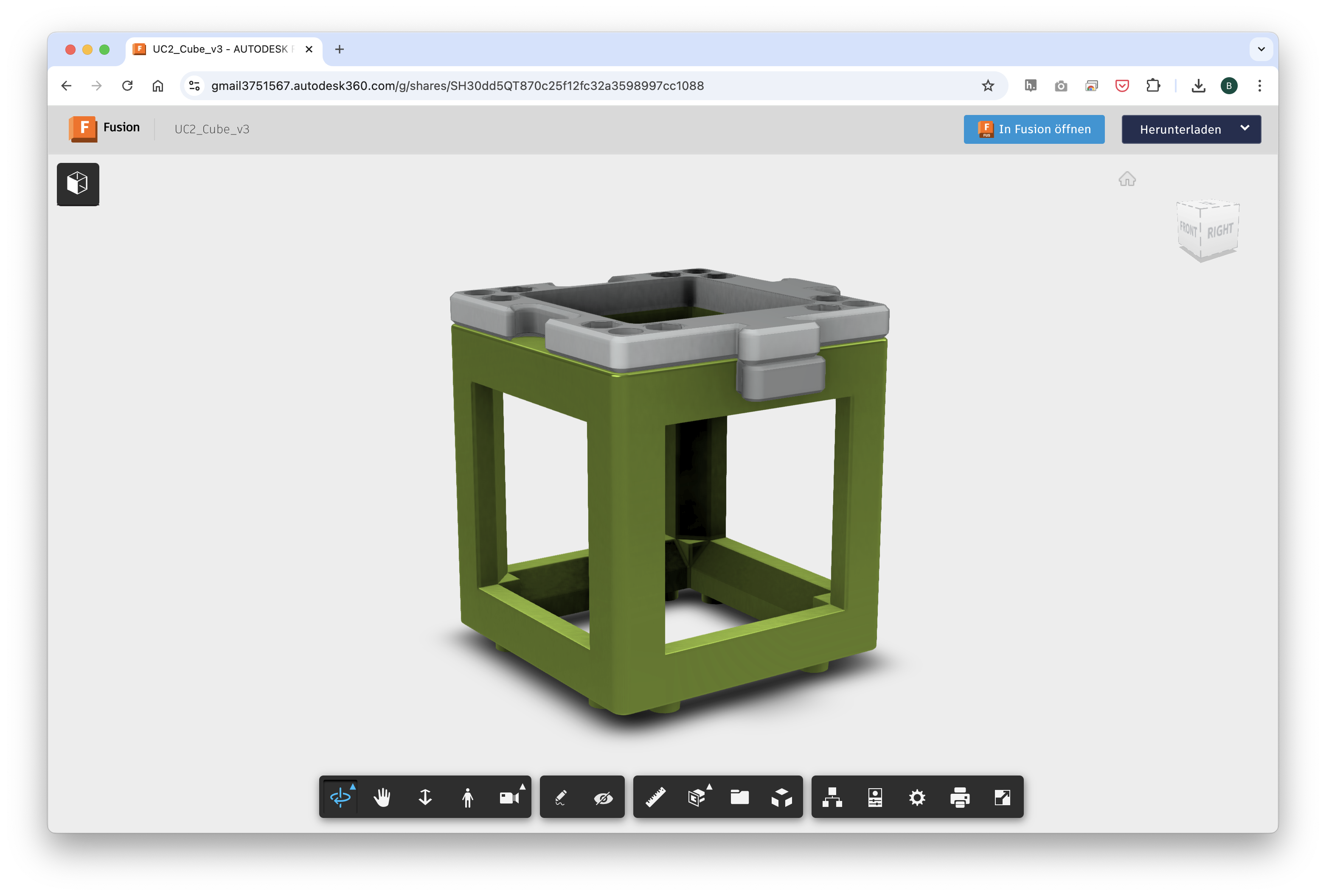
You can download and export this in multiple CAD formats.
Insert
This serves as a template for your optics. Fill it with whatever you have and model it in your 3D CAD software: https://a360.co/3MYo0RX
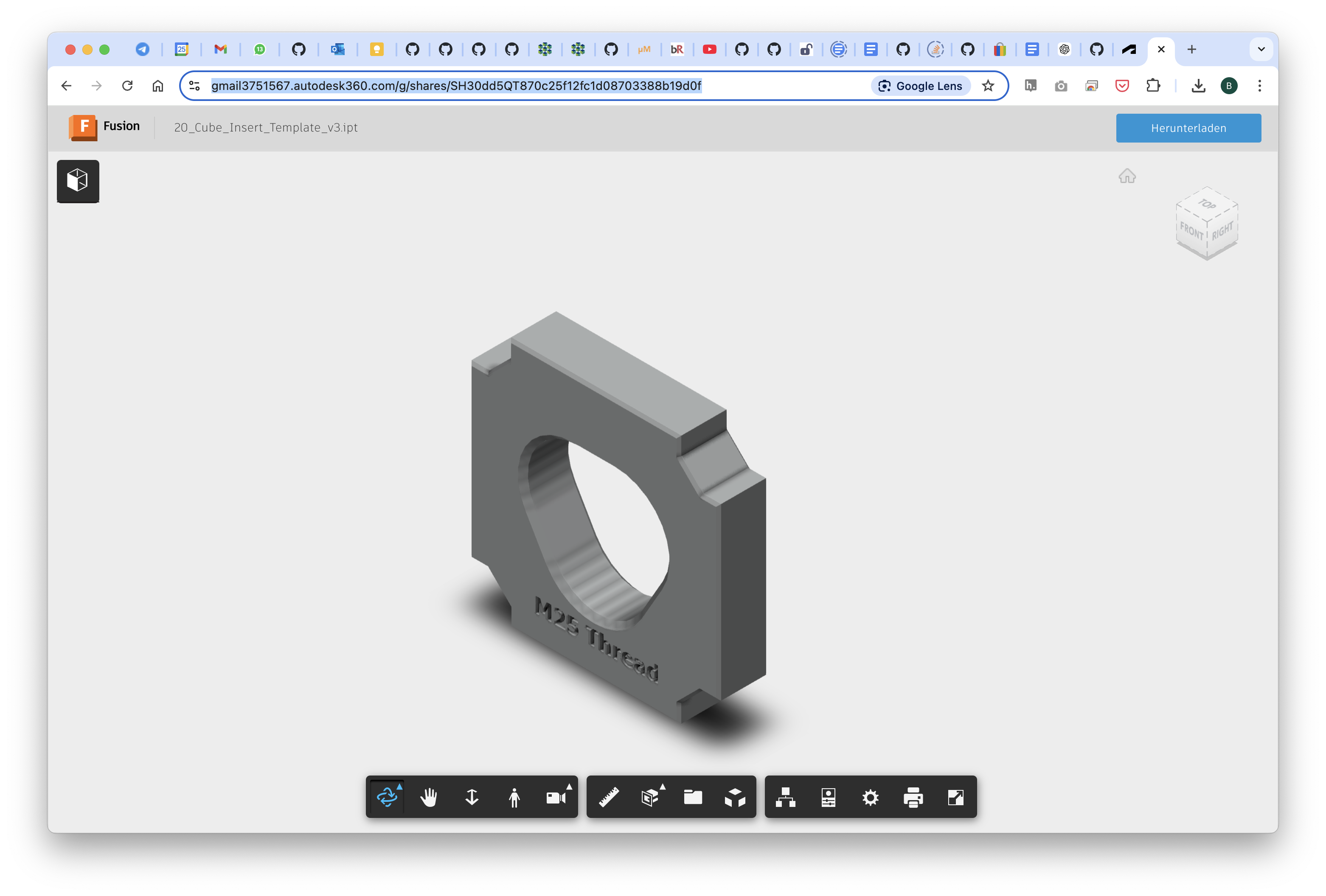
UC2 Cube Inserts
The cube inserts can be fully customized to adapt any optical element to the cubes. So far a perpendicular and diagonal version exists. The design files for Autodesk Inventor and OpenSCAD are available. Once you have a customized version, please share it so that the open-aspect of the system reaches its full potential :)
A Youtube tutorial showing you how to create your own insert can be found here
Since the cube is point symmetric around the origin, the inserts can be rotated in all directions and bridges external components to the modules by acting as an open-standard.
When you create a new insert, you have to make sure it follows the following design criteria (e.g. dimensions):
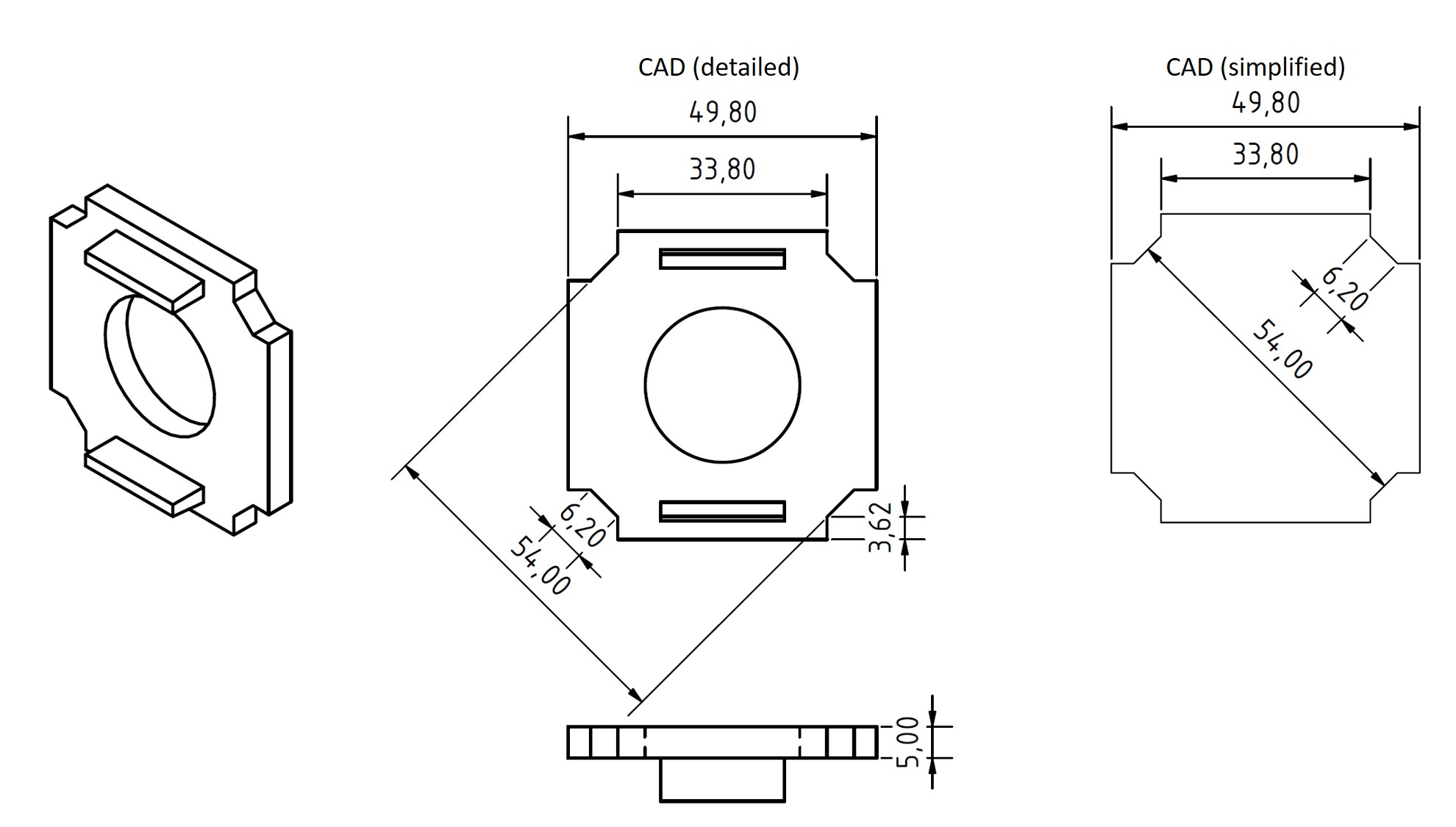
For the baseplate you must follow these dimensions:
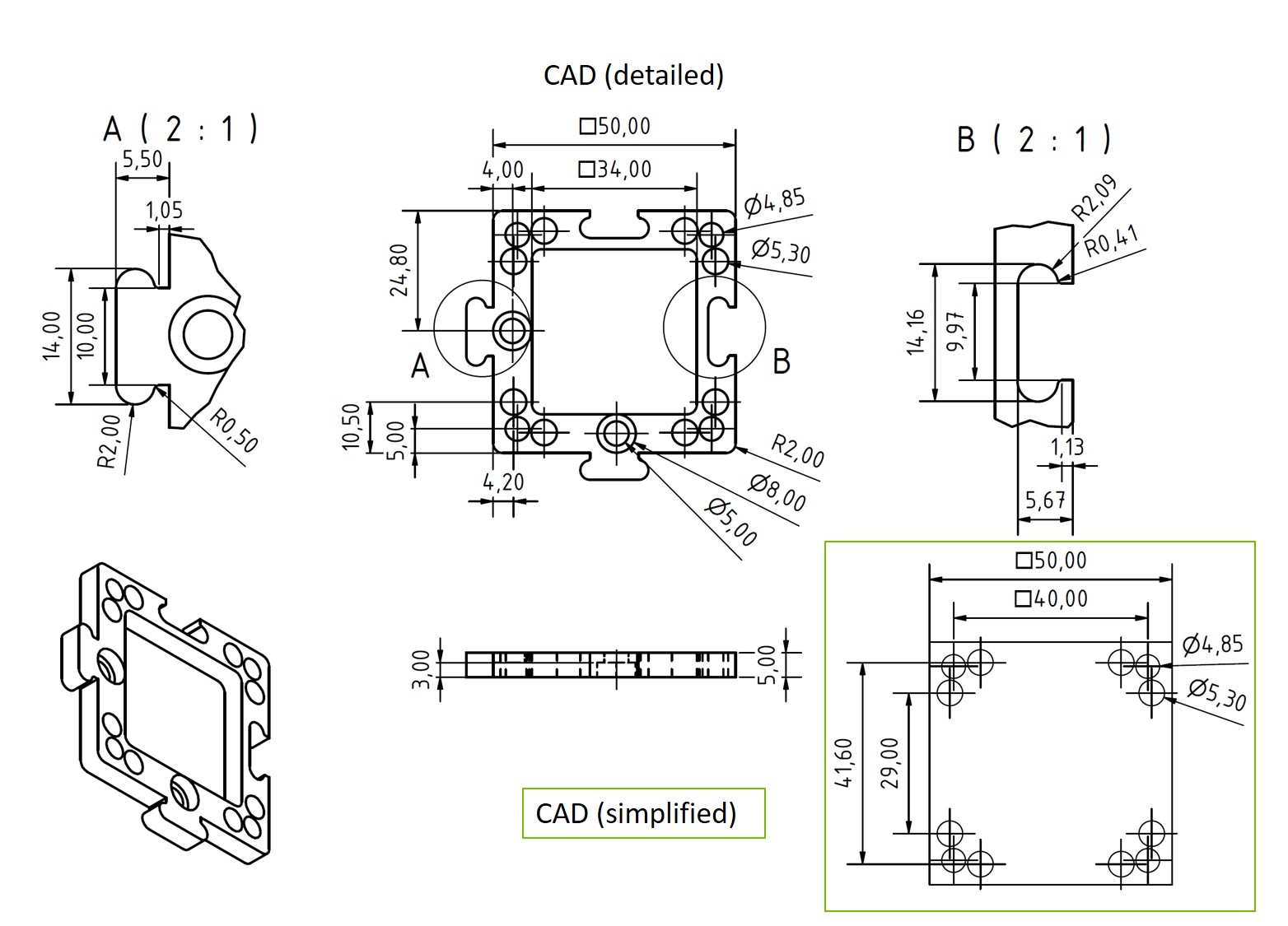
The CAD templates for Autodesk Inventor 2022 (.ipt) and STL/STEP-standard can be found in the INVENTOR-folder and STL/ STP-folder .
Autodesk Inventor 2022 Design files
All files can be found in the folder INVENTOR.
Steps to work on the files:
- Open Autodesk Inventor 2022
- Create a new project
- Open the Assembly file:
Assembly_Cube_Template_v3.iam - Get yourself familiar with the:
- Cube
- Baseplate
- Insert
- Try modifying the file
20_Cube_Insert_Template_v3.iptso that you can mount your inidividual files
Videotutorial
We have a dedicated video tutorial to show how you can create your own insert.
Video Tutorial on How to design a Cube Insert (Perpendicular to the optical axis)
The tutorial shows a v2 insert - the principle is the same but the dimensions differ!
OpenSCAD Design files
All files can be found in the folder OPENSCAD.
Alternatively you can also find the files in the Thingiverse Universe that allows you to modify certain parameters in the file without installing openSCAD. You can find it here Thingiverse.
Steps to work on the files:
- Open OpenSCAD
- Open the file
UC2_Lens_insert_v2.scad - Try to understand what each parameter modifies in the geometry of the cube insert
- Render and export as STL
Technical Drawings
You can find additional information about the cube in the folder CAD.
CAD file for the cube (injection molded / IM)
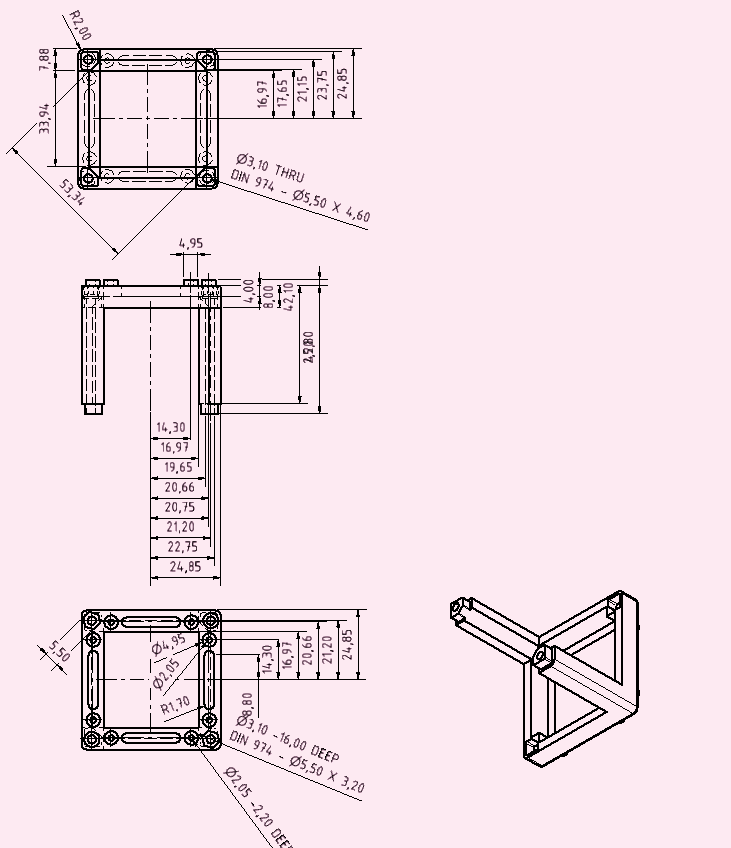
Get Involved
This project is open so that anyone can get involved. You don't even have to learn CAD designing or programming. Find ways you can contribute in CONTRIBUTING
License and Collaboration
This project is open-source and is released under the CERN open hardware license. Our aim is to make the kits commercially available. We encourage everyone who is using our Toolbox to share their results and ideas, so that the Toolbox keeps improving. It should serve as a easy-to-use and easy-to-access general purpose building block solution for the area of STEAM education. All the design files are generally for free, but we would like to hear from you how is it going.
You're free to fork the project and enhance it. If you have any suggestions to improve it or add any additional functions make a pull-request or file an issue.
Please find the type of licenses here
REMARK: All files have been designed using Autodesk Inventor 2019 (EDUCATION)
Collaborating
If you find this project useful, please like this repository, follow us on Twitter and cite the webpage! :-)